Modern headphones often come with various features to enhance the audio experience, and one of the most useful is the EQ button. But what does it actually do? EQ stands for Equalizer, and this button allows you to adjust the sound profile to match your listening preferences or the type of content you’re enjoying.
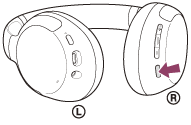
Whether you’re listening to bass-heavy music, a podcast, or an action-packed movie, the EQ button can optimize the audio to give you the best experience possible.
What Does the EQ Button Do?
The EQ button changes the frequency balance of the audio. Frequencies are categorized into ranges such as bass (low), mids (middle), and treble (high). By pressing the EQ button, you can toggle between different sound profiles, such as:
- Bass Boost: Enhances low-frequency sounds for a punchier bass experience.
- Treble Boost: Accentuates higher frequencies, making vocals and instruments sharper.
- Balanced: Provides a neutral sound profile with no specific emphasis.
These presets are designed to optimize the sound for different genres or personal preferences.
How to Use the EQ Button on Your Headphones
- Locate the Button:
Typically, the EQ button is on one of the earcups or inline on the cable or Bluetooth controller. - Cycle Through Modes:
Press the button to switch between preset modes. Many headphones provide a voice or sound cue indicating the selected profile (e.g., “Bass Boost” or “Flat”). - Choose the Right Profile:
- Use Bass Boost for electronic, hip-hop, or bass-heavy tracks.
- Switch to Treble Boost for podcasts or acoustic music.
- Opt for Balanced for movies or mixed audio content.
Does Every Headphone Have an EQ Button?
Not all headphones include an EQ button. This feature is more common in:
- High-end headphones for audiophiles.
- Gaming headsets with customizable sound settings.
- Bluetooth headphones with integrated controls.
If your headphones lack an EQ button, you can still use apps or audio settings on your device to achieve similar effects.
Conclusion
The EQ button on your headphones is a powerful tool that allows you to personalize your audio experience. With just a press, you can switch between different sound profiles to suit your content and preferences.

Whether you’re a music lover, gamer, or podcast enthusiast, experimenting with the EQ button can transform your listening experience. Next time you put on your headphones, give the EQ button a try and enjoy sound tailored just for you.