If you’ve ever wondered how to achieve high-resolution sound over a Bluetooth connection, LDAC audio might be the solution. Developed by Sony, LDAC is a revolutionary audio codec designed to transmit high-quality audio wirelessly without compromising sound quality.

It supports bitrates up to 990 kbps, which is three times the data transfer rate of standard Bluetooth codecs like SBC, making it ideal for audiophiles who value clarity and detail.
How Does LDAC Work?
LDAC operates by allowing approximately three times more data to be transmitted over a Bluetooth wireless network than conventional codecs. It achieves this through efficient coding and optimized packetization, supporting bitrates up to 990 kbps.
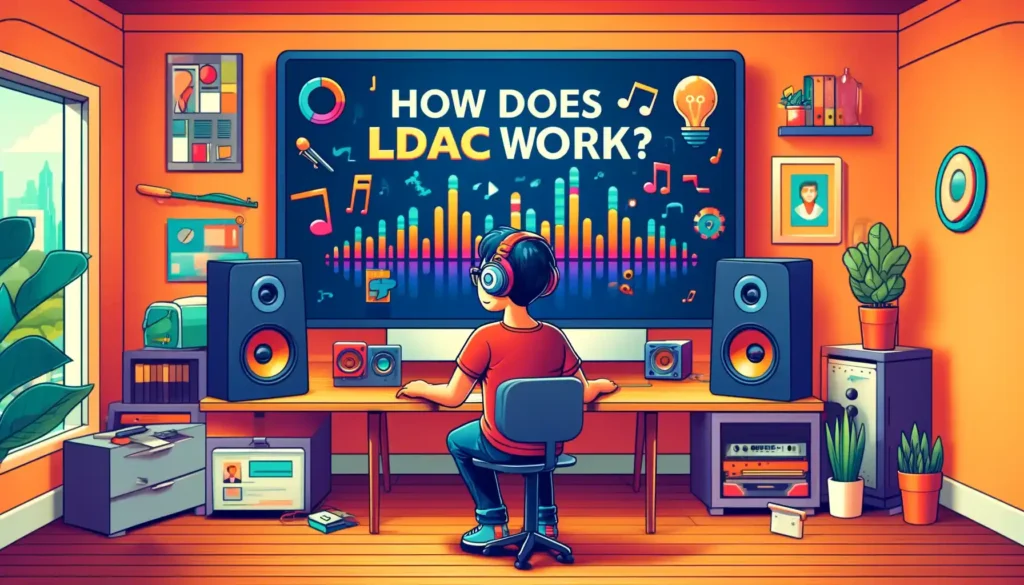
This capability ensures that high-resolution audio content is delivered with minimal loss, providing listeners with a richer and more detailed sound experience.
Benefits of LDAC
- High-Resolution Audio Transmission: LDAC supports audio resolutions up to 24-bit/96kHz, ensuring that high-resolution audio files are transmitted without significant quality loss.
- Flexible Bitrate Options: LDAC offers three bitrate settings—330 kbps, 660 kbps, and 990 kbps—allowing users to balance audio quality and connection stability based on their environment and device capabilities.
- Broad Compatibility: Initially exclusive to Sony devices, LDAC has been integrated into the Android Open Source Project since Android 8.0 Oreo, making it accessible on a wide range of Android smartphones and devices.
What Do You Need to Hear LDAC?
To experience LDAC audio, you’ll need the following:
- LDAC-Compatible Devices: Both the audio source (e.g., phone, laptop) and receiver (e.g., headphones, speakers) must support LDAC.
- High-Resolution Audio Files: To fully appreciate LDAC, use uncompressed or lossless formats like FLAC or WAV.
- Correct Settings: Ensure LDAC is enabled in your device’s Bluetooth audio codec settings. On Android, you can activate it via Developer Options by selecting LDAC as the preferred codec.
- Stable Bluetooth Connection: For the best performance, avoid environments with heavy wireless interference.
The Soundpeats Capsule3 Pro+ excels in delivering LDAC’s full capabilities, making it a top choice for those who want a premium audio experience without breaking the bank.
How to Use LDAC
To utilize LDAC, both the audio source (e.g., smartphone, tablet) and the receiving device (e.g., headphones, speakers) must support the codec. On Android devices running version 8.0 or higher, users can enable LDAC by navigating to the developer options and selecting LDAC as the preferred Bluetooth audio codec.
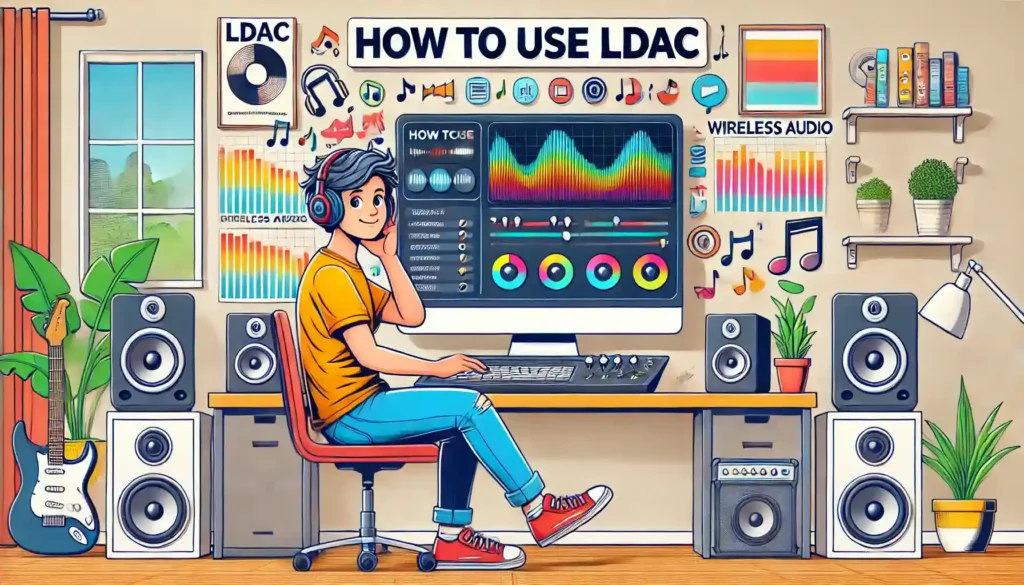
It’s important to note that while LDAC offers superior audio quality, it may consume more battery power and could be susceptible to connection stability issues in environments with high wireless interference.
Which Products Support LDAC?
LDAC started as a Sony-exclusive feature, but it has since become widely available across numerous devices, thanks to its integration into the Android Open Source Project starting with Android 8.0 (Oreo). Devices that support LDAC include:
- Smartphones: Most modern Android phones, including models from Samsung, Google, and Sony.
- Headphones and Earbuds: Premium products like the Sony WH-1000XM5, Soundpeats Capsule3 Pro+, and others.
- Speakers and Sound Systems: Select Sony and third-party speakers designed for high-quality wireless sound.
- AV Receivers and Audio Players: Devices built for home audio setups, particularly from brands focusing on high-resolution audio.
The Soundpeats Capsule3 Pro+ stands out as an affordable yet feature-rich option that supports LDAC, making it accessible to a broader audience while delivering crystal-clear sound quality.
LDAC vs Other Codecs: A Comparison
Here’s how LDAC measures up against popular Bluetooth codecs:
| Codec | Max Bitrate | Audio Quality | Use Case |
|---|---|---|---|
| SBC | 328 kbps | Basic | Entry-level audio devices |
| aptX | 352 kbps | CD-Quality | Mid-range Bluetooth products |
| aptX HD | 576 kbps | Enhanced CD-Quality | Audiophile-grade setups |
| LDAC | 990 kbps | High-Resolution Audio | High-end wireless audio |
LDAC’s higher bitrate and support for high-resolution audio make it the superior choice for users prioritizing sound quality. Read our guide on Bluetooth 5.4.
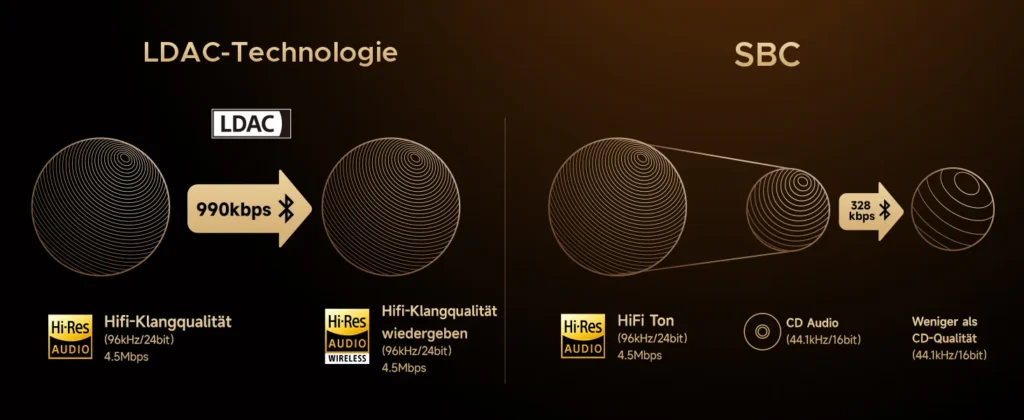
While it demands more bandwidth, devices like the Soundpeats Capsule3 Pro+ are designed to mitigate potential issues, ensuring a stable and immersive experience.
LDAC vs aptX: Which One is Better?
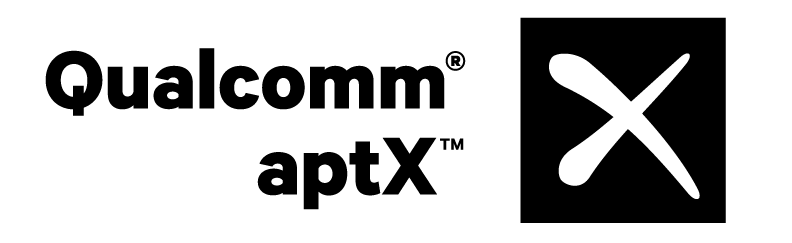
LDAC and aptX are often compared because both aim to improve Bluetooth audio quality. Here’s how they stack up:
| Feature | LDAC | aptX | Winner |
|---|---|---|---|
| Max Bitrate | 990 kbps | 352 kbps (aptX), 576 kbps (aptX HD) | LDAC |
| Audio Quality | High-resolution (24-bit/96kHz) | CD-quality (16-bit/48kHz) | LDAC |
| Compatibility | Widely supported on Android | Common across platforms | Draw |
| Stability | Can drop in poor conditions | More stable in low bandwidth | aptX |
While aptX codecs prioritize stability, LDAC offers superior sound quality especially for high-resolution audio files. For audiophiles with compatible hardware, LDAC is often the better choice.
Conclusion
LDAC audio is a game-changer for wireless sound quality, bringing audiophile-grade experiences to Bluetooth devices. Whether you’re a casual listener or an audio enthusiast, LDAC ensures that your favorite tracks sound better than ever.

Paired with a compatible device like the Soundpeats Capsule3 Pro+, LDAC transforms how you enjoy music wirelessly. While it may require careful setup and conditions to shine, the payoff in audio quality makes it worth the effort. Read our guide What is the QCC3091 Chip?
FAQs
What does LDAC stand for?
LDAC stands for Low Complexity Subband Coding, a codec developed by Sony for high-quality Bluetooth audio.
Does LDAC make a noticeable difference?
Yes, especially for high-resolution audio files, where LDAC preserves more detail and depth compared to other codecs like SBC or aptX.
Which devices support LDAC?
LDAC is supported by most Android 8.0+ smartphones, Soundpeats Capsule3 Pro+, Sony headphones, and various third-party audio products.
Is LDAC better than aptX HD?
In terms of sound quality, LDAC outperforms aptX HD due to its higher bitrate and support for high-resolution audio.
Does LDAC affect battery life?
Using LDAC at its highest bitrate (990 kbps) can increase battery consumption on both the source and receiver devices.
Can I use LDAC with Apple devices?
No, LDAC is not supported on iOS devices, which primarily use AAC for Bluetooth audio transmission.