LDAC is a high-bitrate Bluetooth audio codec developed by Sony to transmit more audio data wirelessly than standard codecs like SBC or AAC.
LDAC is Sony’s own Bluetooth audio codec. Unlike the usual SBC or AAC you find on most wireless headphones, it gives you a real shot at hearing your Hi-Res tracks the way they were meant to sound. It can stream up to 32-bit/96 kHz audio at bitrates reaching 990 kbps. That’s around three times more data than standard Bluetooth audio can handle through SBC.
When I first saw those numbers, I was skeptical. “Bluetooth and Hi-Res audio?” I’d been burned before by big claims on wireless performance. Then I tried a pair of Sony WH-1000XM4s connected to a phone with LDAC turned on. I played FLACs through USB Audio Player Pro, and it genuinely sounded fuller than the same tracks over AAC. There was more air between instruments. Vocals had more texture. Overall it just felt more hi-fi.

It’s not lossless, technically speaking. But it gets very close. For most ears in most environments, it’s hard to beat unless you’re wired.
How Does LDAC Work?
At its core, LDAC works by transmitting audio using more efficient compression and packet handling than what SBC or AAC typically allow. It offers three bitrate settings: 330 kbps, 660 kbps, and 990 kbps. Some phones and devices automatically adjust between them depending on connection quality. Others let you manually select the bitrate through developer options.
I keep mine locked at 990 kbps on my Pixel 7 Pro. If the connection drops, it’s rare. I’d rather have better sound quality than a more stable stream with lower fidelity. That said, when I tested this mode on an older budget Android tablet, forcing the highest bitrate made the connection skip constantly. This happened especially if I moved more than 5 metres away from the earbuds.
LDAC is smart enough to adapt. But if your gear can handle it, you can force the top setting and enjoy some of the best Bluetooth audio currently available.
LDAC vs Other Bluetooth Codecs
Bluetooth codecs are a mess to compare because they each aim for slightly different goals. AAC is tuned for Apple devices. aptX Adaptive balances quality and stability. SBC is just there as the mandatory baseline.
| Codec | Typical Bitrate | Main Strength |
|---|---|---|
| SBC | ~200-328 kbps | Universal compatibility |
| AAC | ~256 kbps | Consistency, especially on iOS |
| aptX HD | 576 kbps | Balanced quality and stability |
| LDAC | 330 / 660 / 990 kbps | Maximum sound quality potential |
What makes LDAC stand out is its available bitrate. It reaches 990 kbps, while aptX HD tops out at 576 kbps. On paper, that means it can carry more audio data and preserve more of the original detail.
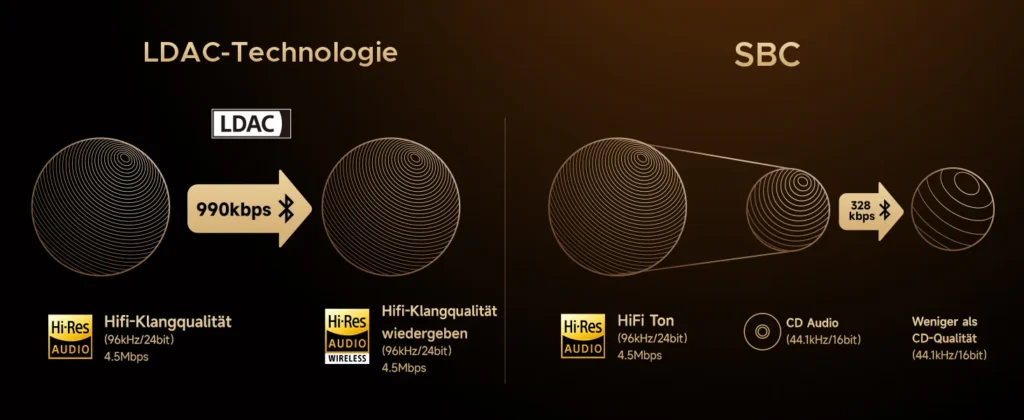
In practice, I’ve found LDAC to consistently sound better than SBC and AAC. This is especially true when listening to well-recorded lossless tracks. Compared to aptX HD, it’s closer. But I still hear a difference in spatial detail, like the decay of a cymbal or background harmonies in acoustic tracks. It’s subtle, but it’s there.
The only issue is reliability. aptX Adaptive tends to be more stable when walking through crowded areas or switching rooms. LDAC can cut out if your signal path isn’t clean.
Real-World Sound Quality
Here’s where things get more subjective, but also more exciting.
LDAC doesn’t just measure better. It actually sounds better. Reddit threads are full of users saying it delivers “fuller audio” and “cleaner treble.” I’d agree. I’ve used it with both over-ear headphones and true wireless earbuds. In both cases, music just felt more layered.
On my Sony WF-1000XM5s, switching from AAC to LDAC made a noticeable difference on guitar-heavy tracks. Chords had more texture. Vocals were easier to separate from the mix. It wasn’t just louder or brighter. It was more refined.
SoundGuys did a blind comparison of codecs a while back. LDAC consistently scored highest among listeners using premium headphones. It’s not always dramatic. But if you’re used to regular Bluetooth, the jump is easy to notice.
Even movies and games sound better. I tried playing Hellblade with LDAC active. Some of the whispered voices sounded sharper, clearer, and a bit more unnerving. That subtle clarity makes a real difference in immersive content.
Who Is LDAC Best For (and Who Isn’t)?
Best suited for:
- Android users with compatible phones and headphones
- Listeners who play FLAC or other high-bitrate audio files
- Quiet or stable wireless environments
- Focused music listening at home or at a desk
Less ideal for:
- iPhone users (LDAC is not supported on iOS)
- Competitive gamers sensitive to latency
- People constantly on the move
- Busy RF environments like gyms or public transport
Pros and Cons of Using LDAC
Pros
The biggest strength is audio quality. LDAC supports up to 24-bit/96 kHz playback. When set to 990 kbps, it carries almost three times the data of a standard SBC connection. That translates to better detail retrieval, wider soundstage, and less compression artifacting.
I’ve tested it across different devices: Sony XM4s, the newer Creative Zen Hybrid Pro, and a pair of FiiO wireless IEMs. Every time it sounded more open than the same gear running AAC or SBC. On jazz tracks, the room reverb came through more clearly. On electronic music, the synths had more texture.
Another thing I appreciate is native Android support. Since Android 8.0, LDAC is built into the system. You don’t need any special app or modded firmware to use it.
Cons
It isn’t perfect. The first issue I ran into was stability. At the maximum bitrate, it can struggle with signal drops. This happens especially if you’re moving around a lot or using it in a crowded RF environment. In a packed gym, I had to drop it down to 660 kbps to avoid cutouts.
Battery life also takes a small hit. When I used LDAC at 990 kbps all day with my WF-1000XM5s, I lost about 30-40 minutes of battery compared to AAC.
Compatibility is another limitation. Apple devices don’t support it at all. iPhones default to AAC. There’s no native way to change that. Even on Android, some budget phones might support it in theory but don’t give access to bitrate settings. This limits the experience.
LDAC Compatibility and Requirements
You’ll find LDAC support in most modern Sony headphones. This includes the WH-1000XM3, XM4, XM5, WF-1000XM4/5, and LinkBuds S. Many Android phones also include it in their Bluetooth stack, especially from Sony, Google, Samsung, and OnePlus.
To use LDAC properly, you need both a source and receiver that support it. If one side doesn’t, it defaults to something else, usually SBC or AAC.
There’s also a setting buried in Android’s developer options that lets you manually adjust the bitrate. I always go in and lock mine to 990 kbps.
Settings → About Phone → Tap Build Number 7 times → Developer Options → Bluetooth Audio Codec → LDAC → Bitrate: 990 kbps
It takes two minutes, and it makes a noticeable difference.
LDAC also works with select DAPs and some dongles like the FiiO BTR5 or Shanling UP5. Not all true wireless earbuds support it, so always check before buying. Budget options like the EarFun Air Pro 4 are a good example.
Is LDAC Worth It for Gaming?
It depends on how you game.
If you play single-player titles or immersive third-person games, LDAC can add a lot to the experience. The wider soundstage and cleaner highs help place environmental sounds more naturally. When I used it for Spider-Man: Miles Morales on PS Remote Play, city ambience and voice lines popped more.
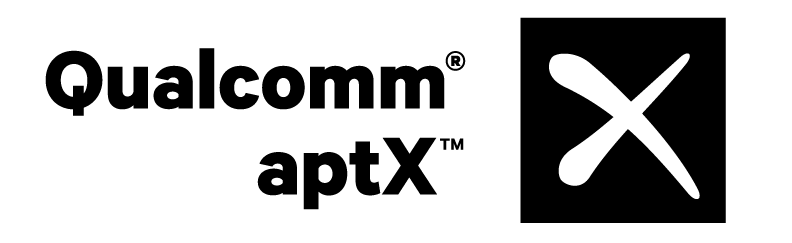
For competitive gaming, it’s less ideal. LDAC has slightly higher latency than aptX Low Latency or wired connections. In fast shooters like Valorant or COD Mobile, that delay can matter.
How to Enable and Optimize LDAC
If your phone runs Android 8.0 or later and your headphones support LDAC, enabling it is simple.
- Pair your headphones via Bluetooth.
- Go to Android Settings → Developer Options.
- Select Bluetooth Audio Codec and choose LDAC.
- Set audio quality to 990 kbps if the connection remains stable.
Using a proper media player like USB Audio Player Pro or Poweramp also helps when playing high-quality local files.
Final Take: Should You Use LDAC?
If you care about sound quality and have a phone and headphones that support LDAC, there’s no real reason not to use it.
LDAC delivers noticeably better clarity and depth than the usual Bluetooth codecs. While it’s not perfect, it’s about as close to wired Hi-Res sound as you’ll get over Bluetooth.
Overall, it’s worth enabling if your setup can handle it.